| |
|
|
| |
| |
| Q1 |
Was ist der Unterschied zwischen den Duplizierern der SATA Serie, BD Serie, BD-L Serie? |
| |
|
|
| |
| Following the development of market, UREACH develop various kinds of CD/DVD duplicator to fit customers’ need. And each one of them has its own specific characters which helps customers to make the best choice, such as : |
| Model |
SATA series |
BD series |
BD-L series |
| Target |
4 / 7 / 11 / 15 |
1 / 4 / 8 / 12 |
7 / 11 |
| Visual Identification |
One layer green PCB control board |
Double layers green control boardBackend-located SATA ports |
One layer blue PCB control board |
| Characters |
SATA series duplicator is the first one using DDR2 buffer memory which help to achieve high speed duplication and support 12xBD, 24xDVD, and 52x CD copy speed. Also Buffer from 128 to 512MB makes the duplication job more reliable and enhances the compatibility with different combination of optical drives and discs. |
With separate digital and analog control board design, BD series duplicator eliminates any signal interferences. This approach greatly increases stability and success rate for high-speed duplication. In addition, the design of backend-located SATA ports help to meet the easy-assembling concept and greatly achieve the goal of elegant simplicity inside the duplicator. |
Based on UREACH controller’s reputation of high compatibility technology, the BD-L series is specially designed to support low cost verity of B grade discs and drives for providing a reliable and friendly duplication solution.
BD-L Series controller has high compatibility supporting to all major optical drives and discs without limitation on the level of discs and drives. It allows you to apply the reader and writer based on the most profitable selection. |
|
|
|
| |
|
|
| Q2 |
How come the duplication would be fail ? |
| |
|
|
| |
Mostly we find the compatibility issue between optical drives and discs is the main factor affecting the result of duplication. To get better quality of duplication, it’s recommended that : |
|
| |
| 1. |
Make sure the quality of CD/DVD: the better blank discs you use will generally provide better results of duplication. A scratched Master disc or a disc with obvious physical damage may cause the duplication failed. |
| 2. |
Make sure the type of CD/DVD: If the source disc is copy-protected disc, the result of duplication may be failed; Also, if the blank disc is not compatible with the source disc, such as copy from DVD to CD, or from DVD9 to DVD5, it may cause you unable to finish the duplication. |
| 3. |
Make sure the working environment: it is important to keep the duplicator in a clean environment ,and the fan on the rear of the duplicator should be kept clean and allowed enough space for air flow. |
| 4. |
Make sure the reader or the burner is stable: the reader and burner are the key to a successful duplication job. So it is also important to select qualified reader and burner for the duplicator. |
| 5. |
Make sure the duplicator is working with sufficient power supply. |
|
|
| |
|
|
| Q3 |
Can I copy 80mm mini discs? Any limitation on discs’ size or types ? |
| |
|
|
| |
UREACH CD/DVD duplicator supports all sizes of CD/DVD disc, including mini discs. For the best duplication job, we strongly recommend you to use qualified CD/DVD discs, and not to run duplication with different capacity discs.
|
|
| |
|
|
| Q4 |
What is the maximum speed can your CD/DVD duplicator reach ? |
| |
|
|
| |
UREACH CD/DVD duplicator support 12xBD, 24xDVD and 52xCD duplication. However, disc copy speed depends on the disc itself and the drive. If you use a blank BD disc which support only up to 8x , then the real copy speed can only reach to 8x maximum.
|
|
| |
|
|
| Q5 |
How long does it take to finish one round DVD duplication with full 4.7GB data in source ? |
| |
|
|
| |
The duplication speed is correspond with the speed of disc and drive, UREACH CD/DVD duplicator can support 24xDVD. As for the most popular 16x DVD disc, it takes around 5~6 minutes to finish one round DVD duplication with full 4.7GB data in the source. |
|
| |
|
|
|
| |
| |
| Daisy Chain Duplicator |
| Q1 |
How many drives can be connected with Daisy-Chain technology ? |
| |
|
|
| |
UREACH’s Daisy chain duplicator is the leading edge of Blu-ray/DVD/CD duplicator technology. It can support maximum up to 255 (1 to 15)towers linkage to create maximum over 4000 pieces of disc in just one run duplication. There is no doubt that this technology can fit your need once you’d like to do mass production. |
|
| |
|
|
| Q2 |
Would your Daisy-Chain contribute to unstable duplication ? |
| |
|
|
| |
The UREACH Daisy-Chain uses “Asynchronous” technology which makes it possible of nonstop duplication. When copy start, the data will be loaded to each duplication tower’s HDD, then each duplication tower in the daisy chain will start working simultaneously. They will follow the first tower’s instruction to start or to end the copying, however, the daisy chain duplication will not be affected by any interruption such as linkage broken, or power off, each tower can work independently to continue copying even without daisy chain linkage during the copying. Furthermore, when finished, each tower can continue the same source duplication by itself, no need to wait for other towers job finishing. |
|
| |
|
|
|
| |
| Video DVD Protection Duplicator - BePRO |
| Q1 |
What is the protection function that BePro VideoLock duplicator can provide ? |
| |
|
|
| |
The most important feature that BePro duplicator can provide is to protect the video data against piracy. The technology embeds two copy mode:”PC enable” and “PC disable” to determine the intensity of protection. You can execute PC enable mode for playback on both of PC and DVD player, while PC disable mode for only play on DVD player to prevent PC playback and also PC copy. |
|
| |
|
|
| Q2 |
Is there any limitation on the DVD discs ? |
| |
|
|
| |
BePro series enables you to create protected DVD video discs by a few steps of operation, no PC, special discs or proprietary software required. You just need to purchase any DVD-R regardless of brands, then you can easily make a copy-protection disc. |
|
| |
|
|
|
| |
| |
| iShare Multimedia flash to Disc Duplicator |
| Q1 |
What’s the difference between MDseries and uSATA series CD/DVD duplicator ? |
| |
|
|
| |
| Model |
uSATA |
MD |
| Source |
With a built-in USB port on the control, users can use USB to be the source and start the duplication. Also, flash card can be used as source via a single-device card reader. |
Users can directly copy the data in USB,CF,SD/MMC,MS/MS Pro via the built-in flash source ports |
| Data Format from Flash |
FAT16/32 |
FAT16/32 |
| Operation Interface |
Add one USB port, and three buttons as” USB copy key”, “Eject all disc” &”Select source” |
Add different flash devices insert port for flash USB,CF,SD/MMC, and MS/MS Pro. |
| Function |
User can use USB or disc as the source. And when pressing the ” USB copy key”, the data in USB will be fully copy to the disc. “Multi-session” is not included in uSATA series. |
User can use USB /Flash or disc as the source. “Multi-Session” help to integrate data from different into on disc; ”Disc-Spanning” will automatically span and copy your files into multiple discs. |
|
|
| |
|
|
| Q2 |
Can I use USB card reader to connect the flash source and the duplicator ? |
| |
|
|
| |
| Yes. USB card reader can be used as the connection between flash devices and the duplicator. However, only ”Single device card reader”(as photo 1) can be used. If you use “Multiple devices card reader”(as photo 2), the duplicator will not identify where is the data from correctly by duplicator, and the duplication may fail.
Note: When you use “Multiple devices card reader” on PC, there will be more than one partition showed on the screen. For example, if you insert a 4 in 1 multiple card reader on PC, there will 4 partitions showed on the screen. |
|
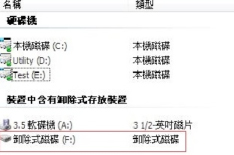 |
|
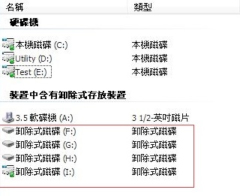 |
Photo 1
Single device card reader on PC |
|
Photo 2
Multiple device card reader on PC |
|
|
|
| |
|
|
| Q3 |
What data format that iShare series can support from the USB or flash media ? |
| |
|
|
| |
iShare series support different source media, such as disc, USB and flash cards, but the source from USB or flash media should be FAT16/FAT32. |
|
| |
|
|
|
| |
| Carry Mini Dupe - uDisc |
| |
|
|
| |
uDISC is a sophisticated and portable duplicator which combines flash source device and disc drive. It can easily backup your flash source into a CD/DVD with following the un-erasable feature of disc media. And it could be use for : |
|
| |
| 1. |
Writer or Reporter: Users could use it whenever they finish a paper, thesis, article and report. |
| 2. |
Photographer or journalist: With uDISC, they can preserve the important pictures or images right away to the disc, especially when they are out of office. |
| 3. |
Function 6.3 Media Check: the most completed quality inspection tool. Through bit by bit completed diagnosis, you can get reading and writing Forensic officers: Forensic officers who usually need to collect evidences in criminal scenes, uDisc provide great assists to make sure the completeness of evidences and keep the record safe. |
| 4. |
Salesman: Some customers cannot get data from flash devices ,but optical drive. uDISC helps them to create a source disc immediately if there is any customers’ need. |
|
|
| |
|
|
| Q2 |
Can I put the data from different flash devices into a disc through uDisc ? |
| |
|
|
| |
Yes! With built-in multi-session function in uDISC, you can collect the data from different flash devices into one disc.
Besides, Disc-Spanning technology can automatically span and copy your files into multiple discs. |
|
| |
|
|
|
| |
| |
| Q1 |
What is the difference between”Quick” copy and “Whole media” copy (Select Function 7.2 Copy area ) ? |
| |
|
|
| |
| 1. |
Quick Copy : (select Function 7.2 Copy Area –System and files ) it can smartly reduce copy time by copying only area that contains data of supported format. When you select Quick Copy, the duplicator will analyze data first, such as data format, if data size or data location…etc and follow by copy. If the target can not contain all the data from the source, it will show copy fail immediately. |
| 2. |
Whole media copy: (you can select Function 7.2 Copy Area –Whole Media.) Without analyzing data format and data size, the duplicator will copy the entire source flash bit by bit. It provides the safest but also slower copy method. |
|
|
| |
|
|
| Q2 |
Why Media check H3/H5 is an important tool for you ? |
| |
|
|
| |
Function 6.3 Media Check H3/H5 provides a diagnostic tool which has the same strict examination level but a more convenient interface than PC. Through bit by bit completed diagnosis, you can get reading and writing speed of each Flash media during inspection. And further to check bad track quantity of each Flash media, it will be the best tool for quality control purpose. |
|
| |
|
|
| Q3 |
Why is my copy job so slow ? |
| |
|
|
| |
UReach Flash duplicator can support high copy speed up to 33MB/sec. If you find your Flash is slower than the expectation, please use Function 6.2 Measure speed to check the reading and writing speed of your Flash media.
If the writing speed of your Flash is 10MB/sec, the time cost of copying 1G data will be around 2 minutes. |
|
 |
|
|
| |
|
|
| Q4 |
What are the diagnostic tools in UReach Flash duplicator ? |
| |
|
|
| |
We can provide 3 diagnostic tools :
|
|
| |
| 1. |
| Function 4 Capacity Check : to find out the real capacity of the Flash media in order to avoid buying fake Flash and make sure the quality of your purchase and business reputation. |
|
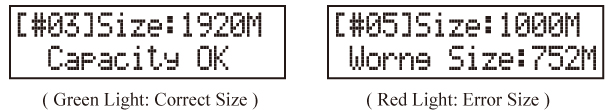 |
|
| 2. |
Function 6.2 Measure Speed : You can get reading and writing speed of the Flash within 10 seconds. It can be a reference for the quality control or estimate time required for copy task. |
| 3. |
Function 6.3 Media Check: the most completed quality inspection tool. Through bit by bit completed diagnosis, you can get reading and writing speed of each Flash media during inspection. And further to check bad track quantity of each Flash media, it will be the best tool for quality control purpose. |
|
|
| |
|
|
| Q5 |
How to make sure the accuracy of duplication task ? |
| |
|
|
| |
| 1. |
The consistence of source: Select Function 6.8 Calc. Checksum to record the checksum value and make sure the consistence source for every duplication task. |
| 2. |
- The accuracy of copied Flash: Select Function 2. Compare, through the strictest hardware bit by bit compare, double check the contained data after copy, it can highly increase the security of data accuracy.
|
|
|
| |
|
|
| Q6 |
When update BIOS, it shows “No Update File !! ? |
| |
|
|
| |
| 1. |
Please make sure the BIOS file is unzipped. |
| 2. |
Please make sure the BIOS file is stored at root directly, without any folder. |
| 3. |
Please re-download and save the BIOS file again, the unstable transmission might cause the data lose. |
| 4. |
If you are copying SD card, please check if you lock the SD card.
|
| 5. |
Please make sure the BIOS file correspond with the product model. |
|
|
| |
|
|
| Q7 |
Why the copy fail shows immediately after select start to copy ? |
| |
|
|
| |
| 1. |
Please make sure if your source data size is bigger than the target or the data location of the source has exceed the target Flash. |
| 2. |
If you are copying NTFS format, please make sure the capacity of target Flash must be at lease 1MB bigger than the source Flash. |
| 3. |
Please check the source media in PC to see if can be correctly used. |
| 4. |
If you are copying SD card, please check if you lock the SD card. |
|
|
| |
|
|
| Q8 |
After copy, some ports shows red light and copy fail ? |
| |
|
|
| |
| 1. |
To observe if the situation happened in the same socket, that might because the socket has damaged by the usage. Please contact your local seller to exchange a new socket to solve the problem. |
| 2. |
If you are using card reader or convertor? if you are using the convertor of MicroSD to SD or USB card reader to copy SD/MSD/CF …etc? Because the quality of convertor and card reader is unstable, please try to change another brand of card reader. If you need to do mass copy task, we strongly suggested to select our professional Flash duplicator. For example, if you need to copy big quantity of MicroSD card, you can select our MicroSD or Combo Flash duplicator, it can highly increase the performance and reduce the risk of mistake. |
| 3. |
Slowdown the transmission speed (for Flash 8 Series only):if you find the fail rate is higher than expectation, please select Function 7.9 Working Mode to slowdown the speed of data transmission. It can help you to increase the quality of copy task. |
| 4. |
Please do a second copy of the failed Flash. The characteristic of unstable of the Flash might cause the data lost during copy. If you find your Flash media frequently need second run copy, that might because of the quality of your Flash is not stable. You can select Function 7.9 Working Mode to slowdown the speed of data transmission. It can help you to increase the quality of copy task. |
|
|
| |
|
|
| Q9 |
The duplicator can not identify my Flash card? After insert Flash, there is no indicator and I can not select any function ? |
| |
|
|
| |
| 1. |
If you are using card reader or convertor? if you are using the convertor of MicroSD to SD or USB card reader to copy SD/MSD/CF …etc? Because the quality of convertor and card reader is unstable, please try to change another brand of card reader. If you need to do mass copy task, we strongly suggested to select our professional Flash duplicator. For example, if you need to copy big quantity of MicroSD card, you can select our MicroSD or Combo Flash duplicator, it can highly increase the performance and reduce the risk of mistake.
Please feel free to contact us, we will be more than happy to provide the best solution . |
| 2. |
If you are using ultra-slim /non-standard USB ?
If you are using ultra-slim USB , we suggest you to buy USB extension cable, the connector of USB extension cable which is more compact can solve the detect issue. |
|
 |
|
| 3. |
I.We can not support Multi-device Flash media.What is multi-device?
One media contains multi hardware.
For example USB+MicroSD --> |
|
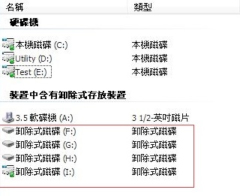 |
|
|
|
| |
|
|
| Q10 |
Can I copy 2G to 1G ? |
| |
|
|
| |
| As long as the data size is smaller than the target Flash and the data location does not exceed the target Flash. |
|
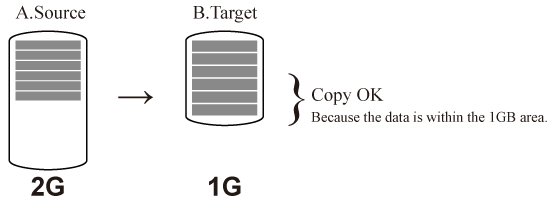 |
|
|
| |
|
|
| Q11 |
Can I copy 1G to 2G ? |
| |
|
|
| |
Yes. However, due to the UReach Flash duplicator is applying the technology of bit by bit copy, the FAT table of the source Flash media will also be copied to the target Flash media. Therefore, after copy, the 2G Flash media of target will be shown as 1G by PC. You will need to reformate the Flash media. Therefore, we strongly suggested to use the same capacity media for all the duplication task. |
|
| |
|
|
|
| |
| |
| Q1 |
What is the difference between Tower series and IT series ? |
| |
|
|
| |
Tower series is designed to apply with standard HDD enclosure supporting up to 7 targets. IT series has special platform design for heavy duplication manufacturers. It supports up to 15 targets.
There are 4 major differences between Tower and IT:
| 1. |
IT series supports auto power control. When copy stop, HDD interface's power will automatically shut down, it can guarantee not to damage HDD while plug and pull. Because Tower series use standard HDD enclosure which support hot swap which allow HDD to pull and plug while the power not yet completely off. |
| 2. |
IT is a platform design which supports 2.5, 3.5" SATA HDD and IDE HDD via SATA-IDE converter. Tower series can only support3.5" SATA HDD, and 2.5 “HDD via 3.5” to 2.5” converters. |
| 3. |
The SATA interface is consumables which may wear and tear after a period of time of usage. Tower series requires changing the enclosure by opening from the tower case. IT series will be easier by just switch the SATA connector module. |
| 4. |
The highest speed support from real test result. IT series is about 100MB/sec, while Tower series is 90MB/sec. |
|
|
| |
|
|
| Q2 |
Can I duplicate HDDs between source and target have different capacity ? |
| |
|
|
| |
Yes, you can copy HDDs with different capacity. But you should be aware of the copy mode you do. If you do the quick data and system copy, duplicator will analyze if the data are located within the target capacity, it out of target capacity, it is not allowed to duplicate. If are copying NTFS format, the capacity of target HDD must be at least 1MB bigger than the source. |
|
| |
|
|
| Q3 |
The HDD duplicated by data and system quick copy mode, does target can work as the same as source HDD ? |
| |
|
|
| |
Yes. The duplicator can bit by bit duplicate the source HDD even the quick copy. The quick copy will analyze the HDD first, and duplicate all system and file of the source. |
|
| |
|
|
| Q4 |
Can you support 3TB HDD duplication ? |
| |
|
|
| |
Yes. IT series can support to copy SSD HDD. Because you can easily plug the SSD with standard SATA interface to the module. However, you should be careful that there are many types of SATA SSD with difference size of connector interface. If your SSD is not standard normal type of SATA, you need the find a converter for it. |
|
| |
|
|
| |
|
|
| |
Yes. IT series can support to copy with a SATA-IDE converter. Please contact your distributor for purchasing the converter. |
|
| |
|
|
| |
|
|
| |
There are few possible reasons might cause copy fail. |
|
| |
| 1. |
First of all, please check if the data in the source HDD has exceeded the target HDD. |
| 2. |
If you are copying NTFS, the capacity of target HDD must be at least 1MB bigger than the source HDD. |
| 3. |
If the copy stop and fail during the copy process, please check if the there are too many bad track in target or source HDD. You might increase the toleration of bad sector by Function 6.2 Skip Error. |
| 4. |
If you can’t find the reason, please record the operation process as detail as possible in order to help us to examine your issue. a. how do you operate the duplicator ? b. the model number and version c. the brand, capacity , data size , format and partition of both source and target HDD. d. what is the problem and how is the LCD shows with pictures attached will be helpful. Please download the support form from the website and we will help us as soon as possible. |
|
|
| |
|
|
| |
|
|
| |
There are few reasons will cause copy slow,
| 1. |
The speed limitation of HDD , please check the HDD by PC. |
| 2. |
Please check if you put HDD as 0 degree horizontal or 180 degree vertical. Due to the design of HDD itself, any dip will slow the speed of HDD reading or writing. |
| 3. |
If you are coping multi HDD at one time, please check if copy slow only happened on few fixed targets. It might because the connector module has damaged by usage. You might connect your local seller to change new connector module or mobile rack. |
|
|
| |
|
|
| Q10 |
How can I make sure the accuracy of copy ? |
| |
|
|
| |
You can use Function 2. Compare to compare the source and target HDD bit by bit to ensure the data correctness. |
|
| |
|
|
| Q11 |
Where can I buy the mobile rack or module ? |
| |
|
|
| |
Please contact your local seller, or contact us , we will help you to find the closest seller for you. |
|
| |
|
|
|
| |
|
|
| |
|
|
|